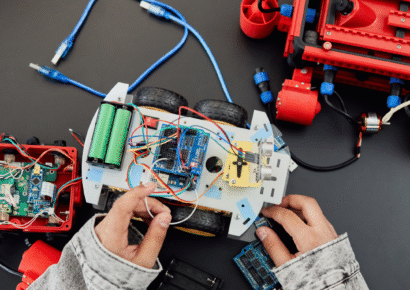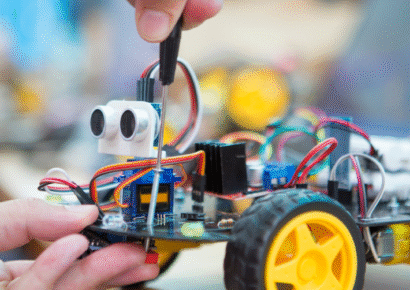Course Overview
Unleash your creativity and innovation in the realm of robotics with our Robotics Advanced course at Codinggems.in. This course is designed for experienced roboticists and enthusiasts ready to push the boundaries of robotic design and automation.
Course Overview: Take robotics to the cutting edge with our advanced course that explores the forefront of robotics research and development. Delve into state-of-the-art topics such as machine learning for robotics, swarm robotics, and human-robot interaction. Develop intricate robotic systems capable of autonomous decision-making and collaborative actions. Participate in a major capstone project that showcases your ability to engineer and innovate in the robotics field.
Key Highlights:
- Exploration of advanced robotics topics like machine learning and swarm robotics.
- Creating robotic systems with autonomous decision-making capabilities.
- In-depth study of human-robot interaction and social robotics.
- Integration of multiple sensors and technologies for robust functionality.
- Collaborative capstone project under the mentorship of industry experts.
- Networking opportunities with fellow advanced roboticists.
Robotics Advanced equips you with the skills and knowledge to lead in the world of robotics innovation. Join us in shaping the future of automation and intelligent machines.
Key Features:
- Cutting-Edge Topics: Delve into cutting-edge areas like machine learning for robotics, swarm robotics, and human-robot interaction, exploring the forefront of robotics research.
- Autonomous Systems: Develop robotic systems with the capability to make autonomous decisions, setting the stage for advanced applications in automation.
- Innovation and Creativity: Cultivate innovation and creativity by designing intricate robotic systems that push the boundaries of what robots can achieve.
- Capstone Project: Undertake a major capstone project mentored by industry experts, showcasing your ability to engineer innovative solutions in the robotics field.
- Networking Opportunities: Connect with fellow advanced roboticists and industry professionals, fostering a network that can support your future endeavors.
Each course at Codinggems.in offers a unique progression, ensuring that learners acquire a comprehensive understanding of robotics, from fundamental principles to advanced innovations. Whether you’re an aspiring roboticist or a seasoned professional, our courses cater to your learning needs.
Curriculum
- 14 Sections
- 192 Lessons
- 96 Weeks
- Section 14
- Section 2Install Raspberry Pi OS Without any External Monitor or Keyboard8
- 2.1IntroCopy
- 2.2Flash the Raspberry Pi OS with SSH and Wi-Fi Setup, on your micro SD card
- 2.3Boot your Raspberry Pi For the First Time
- 2.4Find the Raspberry Pi’s IP address
- 2.5Connect to Your Pi using SSHCopyCopy
- 2.6Setup VNC to Get a Remote Access to your Raspberry Pi OS DesktopCopyCopy
- 2.7Finish the Startup Configuration Last StepsCopyCopy
- 2.8Extra- not needed for first install: if you have to change Wi-Fi in the SD cardCopyCopy
- Section 3Program with Python3 - Variables and Functions8
- Section 4Program with Python3 - Conditions, Loops, Lists10
- Section 5Build Your First Raspberry Pi Circuit5
- Section 66
- section 7Practice more with GPIOs7
- Section 8Detect movement with a PIR Sensor6
- Section 9Use The Terminal Of raspberry Pi6
- Section 10Python3 and the Terminal5
- Section 11Send An Email From Your Raspberry Pi6
- Section 12Add Vision to Your Applications with the Raspberry Pi Camera V2 module10
- 12.1Intro
- 12.2plug The camera to your Raspberry Pi
- 12.3Enable the Camera (Bullseyes OS)
- 12.4Enable The Camera (Buster OS)
- 12.5Take a Photo From the terminal (raspistill)
- 12.6Record a video From the Terminal (respivid)
- 12.7take a photo With python
- 12.8Record a Video with Python
- 12.9Activity 10 – Take a Series Of Pictures
- 12.10Activity 10 – Solution
- Section 135
- Section 14Final Project106
- 14.1Intro – Project Overview
- 14.2Project – Step `1
- 14.3Project – Step 2
- 14.4Project – Step 3
- 14.5Project – Step 4
- 14.6Project – Step 5
- 14.7Project – Step 6
- 14.8Class 94
- 14.9Class 95
- 14.10Class 96
- 14.11Class 97
- 14.12Class 98
- 14.13Class 99
- 14.14Class 100
- 14.15Class 101
- 14.16Class 102
- 14.17Class 103
- 14.18Class 104
- 14.19Class 105
- 14.20Class 106
- 14.21Class 107
- 14.22Class 108
- 14.23Class 109
- 14.24Class 110
- 14.25Class 111
- 14.26Class 112
- 14.27Class 113
- 14.28Class 114
- 14.29Class 115
- 14.30Class 116
- 14.31Class 117
- 14.32Class 118
- 14.33Class 119
- 14.34Class 120
- 14.35Class 121
- 14.36Class 122
- 14.37Class 123
- 14.38Class 124
- 14.39Class 125
- 14.40Class 126
- 14.41Class 127
- 14.42Class 128
- 14.43Class 129
- 14.44Class 130
- 14.45Class 131
- 14.46Class 132
- 14.47Class 133
- 14.48Class 134
- 14.49Class 135
- 14.50Class 136
- 14.51Class 137
- 14.52Class 138
- 14.53Class 139
- 14.54Class 140
- 14.55Class 141
- 14.56Class 143
- 14.57Class 142
- 14.58Class 144
- 14.59Class 145
- 14.60Class 146
- 14.61Class 147
- 14.62Class 148
- 14.63Class 149
- 14.64Class 150
- 14.65Class 151
- 14.66Class 152
- 14.67Class 153
- 14.68Class 154
- 14.69Class 155
- 14.70Class 156
- 14.71Class 157
- 14.72Class 158
- 14.73Class 159
- 14.74Class 160
- 14.75Class 161
- 14.76Class 162
- 14.77Class 163
- 14.78Class 164
- 14.79Class 165
- 14.80Class 166
- 14.81Class 167
- 14.82Class 168
- 14.83Class 169
- 14.84Class 170
- 14.85Class 171
- 14.86Class 172
- 14.87Class 173
- 14.88Class 174
- 14.89Class 175
- 14.90Class 176
- 14.91Class 177
- 14.92Class 178
- 14.93Class 179
- 14.94Class 180
- 14.95Class 181
- 14.96Class 182
- 14.97Class 183
- 14.98Class 184
- 14.99Class 185
- 14.100Class 186
- 14.101Class 187
- 14.102Class 188
- 14.103Class 189
- 14.104Class 190
- 14.105Class 191
- 14.106Class 192