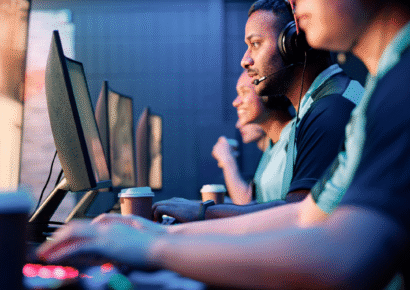Course Overview
🎮✨ Game Development — BASIC Level (96 Classes)
🐣 The perfect first step for young creators who dream, play, and build their own digital worlds!
👶 Who It’s For
🌟 Ages 5–11 / Grades 1–5
🎯 Ideal for absolute beginners and early coders who love stories, puzzles, and games.
🧰 Tools & Platforms
🔹 Scratch — colorful, drag-and-drop block coding
🔹 Code.org (Blockly) — logic through fun challenges
🔹 Replit (for older kids) — short intro to text coding (JavaScript / Python)
💬 Languages & Logic Styles Introduced
🟩 Blockly (visual blocks)
🟨 Guided JavaScript snippets
🟦 Gentle Python introductions (Grade 4–5 transition)
🌈 1️⃣ High-Level Course Purpose
Children take their first steps in interactive creation — building games, animated stories, and quizzes that make coding feel like play!
They learn the magic behind computers:
✨ How to think like a coder — sequencing, logic, and events
✨ How to express imagination through tech — animation, sound & interactivity
🎓 The focus is on thinking > typing — removing syntax barriers so creativity shines.
(Research-backed: Block-based coding like [Code.org][1] helps kids grasp core logic faster.)
🎲 2️⃣ What Students Will Do!
🧩 Unplugged Adventures:
Fun “no-computer” games that secretly teach loops, algorithms, and conditions.
💻 Mini Projects in Scratch & Code.org:
-
🦋 Animated storybooks & sprite adventures
-
🍎 “Catch the Fruit” arcade
-
🧩 Maze runners & logic puzzles
-
🎉 Interactive greeting cards
-
🎮 Memory & quiz games
🎨 Creative Challenges:
Design a hero 🦸♀️, tell a 3-scene story 🎬, remix a game, and explain how it works!
⚙️ Older kids transition:
Convert simple block code into JavaScript/Python in Replit — step by step.
🏆 Milestones:
-
Weekly micro projects ✨
-
One midterm mini-game 🎯
-
One final showcase game presented proudly to classmates! 🎤
🗓️ 3️⃣ Detailed Module Journey
| Weeks | Theme | Key Focus |
|---|---|---|
| 1–4 | 🐾 First Steps | Sequencing, sprites, costume changes, simple events |
| 5–8 | 🔁 Logic in Action | Loops, conditions, scoring, timers, debugging |
| 9–12 | 🔊 Storytelling & Sound | Sound effects, start/pause UI, interactive stories |
| 13–20 | 🧠 Creative Labs | Idea → Storyboard → Prototype small games |
| Final Month | 🌟 Showcase | Polish, feedback, and class gallery presentation |
🎨 4️⃣ How We Teach (Pedagogy & Style)
🎯 Play-Based Learning:
Concepts are taught through mini-games, challenges, and laughter.
🪜 Scaffolded Growth:
1️⃣ Watch the demo →
2️⃣ Build together →
3️⃣ Remix your own version.
👨👩👧 Parent Involvement:
Weekly email snapshots show your child’s progress & what they built!
💬 Assessment That Encourages:
Rubrics based on creativity, logic, debugging, and presentation — no grades, only growth. 🌱
🚀 5️⃣ What Your Child Can Do After 96 Classes
✅ Understand and apply sequencing, loops, conditionals, and events.
✅ Build 4–6 playable projects in Scratch or Blockly.
✅ Comfortably read or write tiny code snippets (JavaScript/Python).
✅ Present and explain their own game — developing confidence & communication skills.
💖 6️⃣ Why Parents Love BASIC @ CodingGems.in
🌈 Early achievement — kids make visible, shareable games fast.
🧠 Creativity-first curriculum — logic without pressure.
🎓 Smooth path to Intermediate Level — strong logic foundation + portfolio-ready projects.
📚 Backed by Research
“Block-based coding helps children think logically before learning syntax.” — [Code.org][1]
CodingGems follows this block-first, imagination-driven approach to make coding fun, fearless, and future-ready! 🌟
Features
- Foundational Knowledge: Gain a solid understanding of game development fundamentals, including game engines, programming languages, and design principles.
- Hands-On Experience: Dive into practical exercises that enhance your coding skills and problem-solving abilities, setting the groundwork for your game development journey.
- Interactive Learning: Collaborate with fellow learners in a supportive environment, sharing insights and receiving guidance from experienced instructors.
- Portfolio Building: Create a portfolio of projects that showcase your progress and skills, making you stand out to potential employers or collaborators
- Concept to Execution: Learn the step-by-step process of turning a game concept into a fully functional game, from initial idea to playable prototype.
Curriculum
- 2 Sections
- 96 Lessons
- 48 Weeks
- Classes96
- 1.1Class 1
- 1.2Class 2
- 1.3Class 3
- 1.4Class 4
- 1.5Class 5
- 1.6Class 6
- 1.7Class 7
- 1.8Class 8
- 1.9Class 9
- 1.10Class 10
- 1.11Class 11
- 1.12Class 12
- 1.13Class 13
- 1.14Class 14
- 1.15Class 15
- 1.16Class 16
- 1.17Class 17
- 1.18Class 18
- 1.19Class 19
- 1.20Class 20
- 1.21Class 21
- 1.22Class 22
- 1.23Class 23
- 1.24Class 24
- 1.25Class 25
- 1.26Class 26
- 1.27Class 27
- 1.28Class 28
- 1.29Class 29
- 1.30Class 30
- 1.31Class 31
- 1.32Class 32
- 1.33Class 33
- 1.34Class 34
- 1.35Class 35
- 1.36Class 36
- 1.37Class 37
- 1.38Class 38
- 1.39Class 39
- 1.40Class 40
- 1.41Class 41
- 1.42Class 42Copy
- 1.43Class 43Copy
- 1.44Class 44Copy
- 1.45Class 45Copy
- 1.46Class 46Copy
- 1.47Class 47Copy
- 1.48Class 48Copy
- 1.49Class 49Copy
- 1.50Class 50Copy
- 1.51Class 51Copy
- 1.52Class 52Copy
- 1.53Class 53Copy
- 1.54Class 54Copy
- 1.55Class 55Copy
- 1.56Class 56Copy
- 1.57Class 57Copy
- 1.58Class 58Copy
- 1.59Class 59Copy
- 1.60Class 60Copy
- 1.61Class 61Copy
- 1.62Class 62Copy
- 1.63Class 63Copy
- 1.64Class 64Copy
- 1.65Class 65Copy
- 1.66Class 66Copy
- 1.67Class 67Copy
- 1.68Class 68Copy
- 1.69Class 69Copy
- 1.70Class 70Copy
- 1.71Class 71Copy
- 1.72Class 72Copy
- 1.73Class 73Copy
- 1.74Class 74Copy
- 1.75Class 75Copy
- 1.76Class 76Copy
- 1.77Class 78Copy
- 1.78Class 79Copy
- 1.79Class 80Copy
- 1.80Class 81Copy
- 1.81Class 82Copy
- 1.82Class 83Copy
- 1.83Class 85Copy
- 1.84Class 86Copy
- 1.85Class 87Copy
- 1.86Class 88Copy
- 1.87Class 89Copy
- 1.88Class 90Copy
- 1.89Class 91Copy
- 1.90Class 92Copy
- 1.91Class 93Copy
- 1.92Class 94Copy
- 1.93Class 95Copy
- 1.94Class 96Copy
- 1.95Class 97Copy
- 1.96Class 98Copy
- 0